Company Knowledge for AI Assistants
Create MCP servers from your documentation. Give Cursor IDE's AI instant access to your company's APIs, tools, and knowledge base.
MCP Protocol
Native Cursor IDE integration via Model Context Protocol
One Command
Install company context with a single CLI command
Any Documentation
Works with websites, APIs, docs, and knowledge bases
From Documentation to AI Integration
Watch how easy it is to transform your company docs into AI-powered tools in just two simple steps.
Add Your Documentation
Upload your docs, APIs, and knowledge base
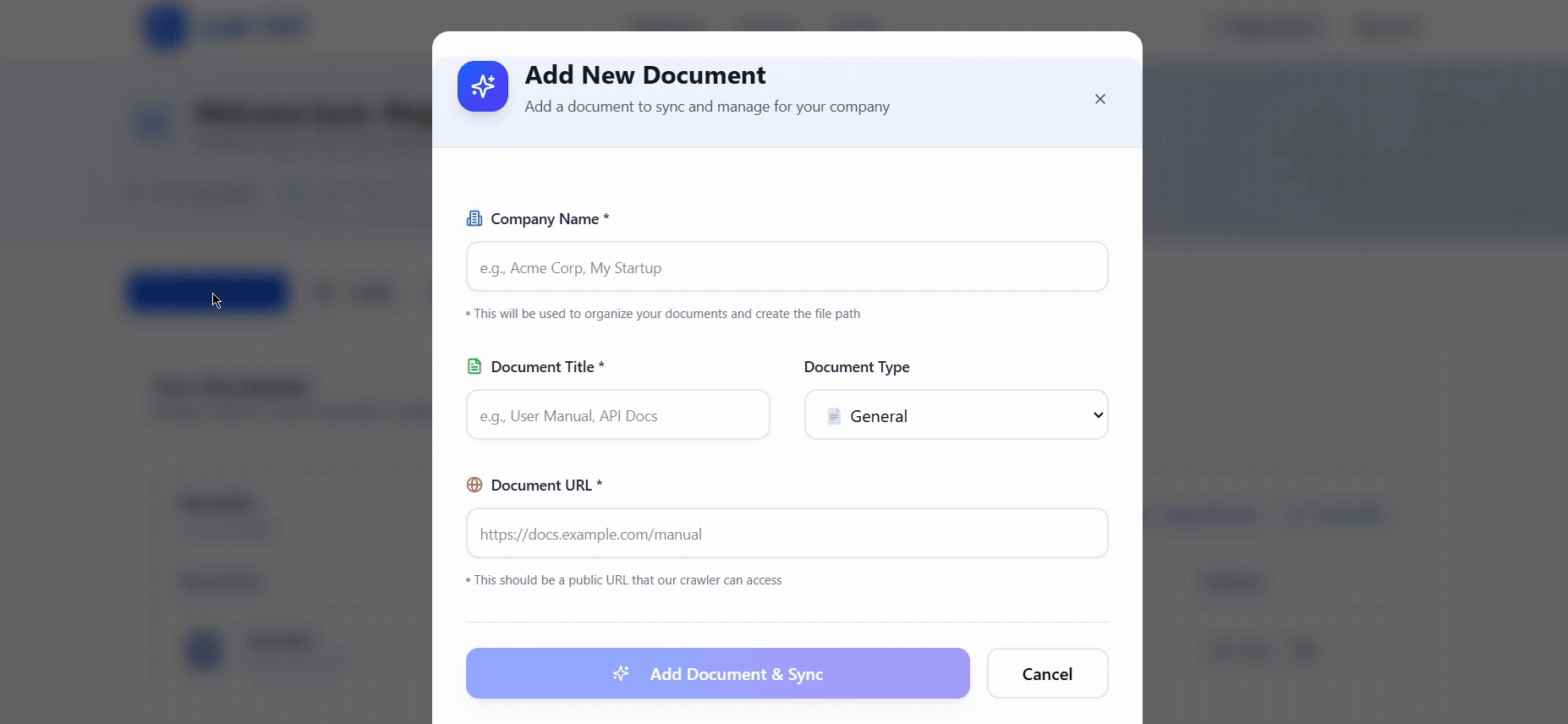
Cursor IDE Integration
One command installs your MCP server
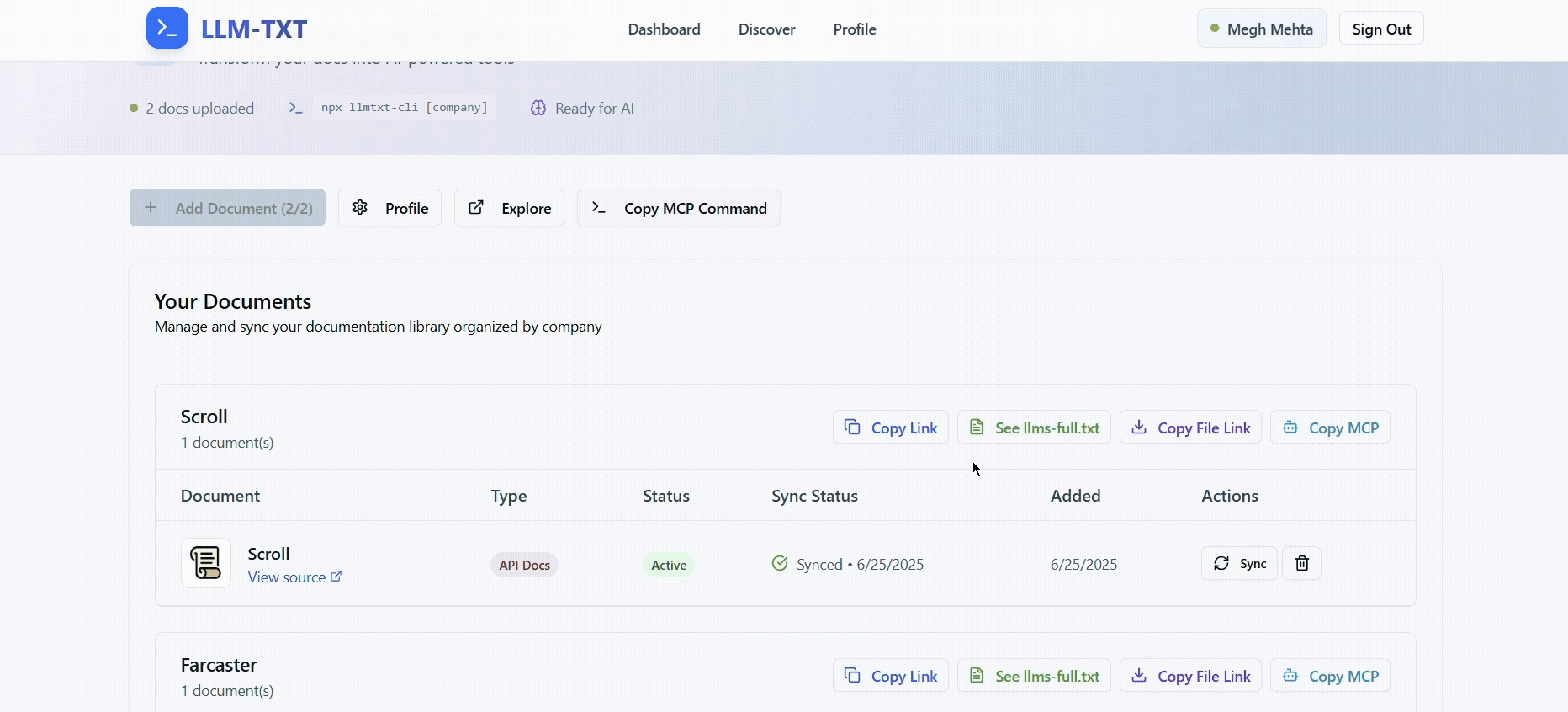
Dev-Friendly Documentation
Discover tools and platforms in LLM-optimized format. Making development easy, fun, and AI-powered.
Why Developers Love This
• Instant Context: No more context switching between docs and IDE
• Smart Autocomplete: AI knows Scroll's API patterns and best practices
• Code Examples: Get working code snippets for common use cases
• Error Prevention: AI catches Scroll-specific gotchas early
• Version Aware: Always up-to-date with latest Scroll features
• Zero Setup: One command, instant integration
npx llmtxt-cli@latest scrollRestart Cursor IDE and your AI assistant knows Scroll inside out!
Everything You Need for AI Integration
Transform your company documentation into AI-powered tools that work seamlessly with Cursor IDE. Built for developers, designed for enterprise.
From Docs to AI Tools in Minutes
Transform your company documentation into AI-powered tools with our streamlined four-step process.
Upload Documentation
Add your company docs, APIs, websites, or knowledge base through our intuitive dashboard.
Smart Processing
Our system parses, structures, and optimizes your content for maximum LLM understanding and context retention.
Generate MCP Server
One command creates a custom MCP server with your company knowledge ready for Cursor IDE.
AI Integration Complete
Your AI assistant now has instant access to your company context, tools, and knowledge base.
Upload Documentation
Add your company docs, APIs, websites, or knowledge base through our intuitive dashboard.
Smart Processing
Our system parses, structures, and optimizes your content for maximum LLM understanding and context retention.
Generate MCP Server
One command creates a custom MCP server with your company knowledge ready for Cursor IDE.
AI Integration Complete
Your AI assistant now has instant access to your company context, tools, and knowledge base.